Near Miss Reporting Best Practices: A Checklist Every Safety Professional Needs
Near miss reporting is one of the most important tools in the safety professional’s toolbox when it comes to identifying workplace hazards. After all, you can’t possibly be everywhere at one time — so you need front-line employees to be your eyes in the field and alert you to safety issues where someone could have been injured but was not.
One way to make sure that happens is to develop an effective near miss reporting system. In this article, we’ll cover ten near miss reporting best practices, from designing your forms for better feedback to investigating and taking action after a near miss report comes in.
10 near miss reporting best practices
- Limit the number of fields on your near miss form
- Follow the “30-second rule”
- Give employees the option to include photos, video, and audio
- Make reporting anonymous
- Make it easy for employees to access the near miss report form
- Teach employees how to identify a near miss
- Provide near miss training and refreshers
- Analyze near miss data
- Take action
- Consider near miss reporting software
1. Limit the number of fields on your near miss form.
If employees are not reporting near misses, one of the easiest changes you can make is simplifying your forms.
In this near miss reporting form example from the University of Western Australia, you can see how the form has been streamlined down to only eight essential fields — two of which are optional.
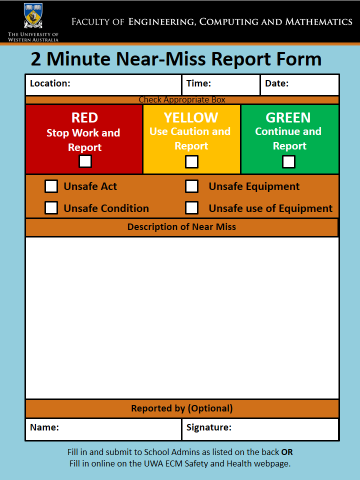
The lesson here: Don’t ask for information you don’t need! Consider limiting fields to critical details such as the date, time, location, type and severity of incident, and employee comments.
Often, the reason near miss report forms include so many fields is because they need to cover so many different scenarios — for example, a factory and an office. What ends up happening is that employees have to wade through a lot of irrelevant questions in order to fill out the form. A better solution is to use a near miss reporting software system that uses logic to intelligently display fields that are relevant for that incident type, while hiding those that are not relevant.
2. Follow the “30-second rule”.
The “30-second rule” refers to the idea that employees should be able to fill out your near miss reporting form in 30 seconds or less. If it takes too long for employees to fill out the form, they likely won’t fill it out at all and you will miss out on important data.
Aside from reducing the number of fields on your form, one way to make your form easier to fill out is to use checkboxes or drop-down fields. Rather than having to write or type in information, employees can simply check the box that applies to their situation.
For example, this form from Lisam’s ComplyStation tool allows employees to select their facility location, incident category, incident date, and other fields from a list. You can easily set this form up to meet your company’s requirements. This will save employees time and allow them to fill out your near miss form with minimal effort.
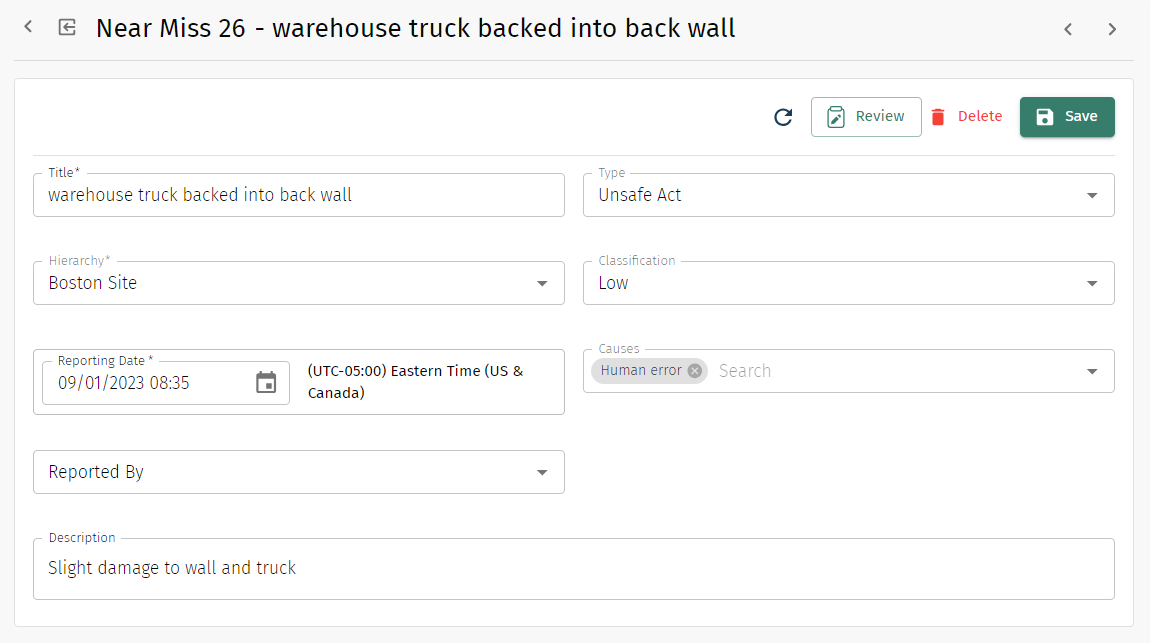
3. Give employees the option to include photos, video, and audio.
Another way to improve the number and quality of near miss reports you receive is to give employees the option to include photos, video, and audio recordings with their report. Photos, video, and audio can provide valuable detail to supplement employee observations.
Imagine if an employee reported that they had discovered some frayed electrical wires that were smoking and sparking, but they were able to shut off the power before it caused a fire. In this scenario, a photo or video is worth a thousand words.
Lisam’s mobile incident reporting tool includes an option to attach different media types to your near miss report. Not only does this save employees from having to type out a lengthy description, it also makes it easier for supervisors to understand exactly what happened versus a text-only description.
4. Make reporting anonymous.
This tip should come as no surprise, but given OSHA’s whistleblower protections, it bears repeating.
Employees should be able to report concerns about hazards and unsafe conditions without fear of retaliation. If you’re requiring people to sign their name on the near miss report, they may fear you will use the information against them and you’ll see near miss reporting drop. The same goes if you’re using an app that requires employees to sign in with a username and password in order to report a near miss.
Employees should be given the option to report near misses anonymously. Some may still choose to provide their name, of course. But you’ll likely see an increase in near miss reporting if employees have a choice of whether or not to remain anonymous.
5. Make it easy for employees to access the near miss report form.
The easier it is for employees to access the form, the more near miss reports you’ll get.
Don’t make employees stop what they’re doing and walk across the warehouse to fill out a paper form. This is a pain, to say the least, and will likely discourage employees from reporting near misses.
A better solution is to make your form available on a mobile app they can download to their work phone or tablet, or on a kiosk near their work station. Having the near miss reporting form easily accessible can help increase near miss reporting and make for a better employee experience.
6. Teach employees how to identify a near miss.
Before asking employees to report near misses, it’s important to define exactly what constitutes a “near miss”. When safety professionals and employees are able to agree on what the characteristics of a near miss look like, there’s no miscommunication on what should be reported. Everyone is on the same page about what counts as a near miss and what doesn’t.
Although it might seem obvious to you, that raises the question: What exactly is a near miss? According to OSHA and the National Safety Council, a “near miss” is an unplanned event that didn’t result in injury, illness, or damage – but had the potential to do so.
That definition is still a little fuzzy, so it can be helpful to provide employees with examples of near misses that might be encountered in your workplace. Some common examples of near misses include:
- Slipping on hydraulic fluid on the shop floor and nearly falling
- Almost dropping a heavy wrench on your foot
- Knocking a board off scaffolding while people are working below you
- Almost hitting someone with a forklift load because the lever sticks
You may also want to provide negative examples that demonstrate what a near miss is not, so that employees are able to recognize and report near misses accurately when they happen.
7. Provide near miss training and refreshers.
As with most things, simply expecting employees to report near misses isn’t enough. You have to teach them how to do it.
Plan on spending time teaching your near miss reporting procedures, practicing them with your employees, and reinforcing them throughout the year. Potential training topics to cover include:
- Why should I report near misses?
- How do I report a near miss?
- What information should I report?
- What happens once I report a near miss?
- Can I get in trouble for reporting a near miss?
Near miss training can be part of formal safety training events, as well as informal toolbox talks and safety meetings. These are also great topics to touch on in your safety newsletter, if you have one.
Read more: 5 Components of an Effective Near Miss Training Program
8. Analyze near miss data.
Root cause analysis is a systematic process for identifying the underlying factors — or “root causes” — of incidents or events, and responding to them. Root cause analysis helps you understand not just what happened, but why it happened. This way, you can eliminate or mitigate the underlying hazards before they cause an accident.
Depending on your resources, you may not be able to perform a root cause analysis for every near miss that is reported. This is why it’s helpful to ask employees to rate the severity of the near miss. For example, a near miss that had the potential to be fatal would be rated higher than a near miss that could cause a sprained ankle. Then, you can prioritize investigating near misses with the highest potential for injury.
In addition to investigating individual near misses, you should also look at your near miss data as a whole in order to identify common themes and root causes. Dashboards can be especially useful in detecting patterns. You can quickly see if a large number of near misses are happening at a specific facility, or if there is a certain time of day (say, during shift change) that near misses are likely to occur.
9. Take action.
Because near misses don’t receive the same level of scrutiny under OSHA rules as recordable incidents, companies that take safety seriously need to hold themselves accountable for following through on near misses to closure. This means having a formal corrective and preventive action (CAPA) process in place for near misses.
There are a few key points here. First, implement a workflow to make sure near miss reports are directed to the right person. This keeps them from ending up shoved in a folder or buried in someone’s inbox. Then, decide how you will investigate near misses and non-conformances and use these findings to improve your safety systems, controls, and training. Finally, make sure you have a system in place to follow through on assigned tasks and actions. This keeps people from dropping the ball when things get busy.
Many near miss reporting tools today allow you to set up workflows so that these steps — notification, investigation, corrective actions — are triggered automatically.
10. Consider near miss reporting software.
As we’ve mentioned throughout the article above, near miss reporting software can help you capture and analyze near miss data effectively.
Some near miss reporting tools are single-point solutions, meaning they only do near miss reporting and nothing else. The advantage of these types of systems is that they’re typically less expensive than all-in-one solutions — at first glance, anyway.
There are also near miss reporting tools that are part of a comprehensive EHS software system that also includes other functions like audits and inspections, corrective and preventive actions, and compliance. While a comprehensive system might be (but is not always) more expensive up front, most people realize significant savings by not having to purchase multiple different single-point systems for each of these functions. Cost aside, you’ll see massive benefits in terms of productivity and performance because all your data and activities are managed in one place.
Read more: Lisam Near Miss Reporting Software
Download the free near miss reporting checklist
Near miss reporting remains one of the best ways for safety professionals to get ahead of the curve and prevent incidents before they happen. By following these ten best practices, you’ll be on your way to creating a “see something, say something” culture of safety. You can also download our free 10-point near miss reporting checklist to print or save to your desktop.
